Introduction
When we explore the world of experience design and user interface, it's common to focus primarily on visual elements such as buttons, colors, and typography. However, as we delve deeper into studies and experiences, it becomes evident that a poorly planned interface can cause an extremely unpleasant experience for the user. It's akin to reading a book out of order or with missing pages. This would diminish the experience into something that could be more engaging and complete.
We develop a dialogue between humans and machines when creating digital interfaces. When this dialogue doesn't flow naturally, the interaction becomes confusing and uncomfortable, resembling an interrupted or disconnected conversation.
User Interface
The User Interface (UI) is what users see and interact with within a system, application, or website. It's like creating a straightforward map without complicated language or extensive instructions. The main goal of UI is to guide users from one point to another intuitively without the need for a comprehensive instruction manual. It's about providing a clear path and making navigation straightforward.
User Experience
On the other hand, User Experience (UX) focuses on the entire user journey, aiming to ensure that users achieve their goals effortlessly, enabling them to explore and discover new features without getting lost in the process. It's more than just the interface, as it involves user satisfaction at every stage, from the beginning to the end of the interaction with the product or service.
Jakob Nielsen's heuristics come into play to ensure a pleasant and obstacle-free digital journey. They function as a 'first aid kit,' ready to address potential issues throughout this digital journey. They're like road signs along a highway, pointing to the most efficient way and avoiding traffic jams.
Jakob Nielsen's Heuristics
What are these heuristics that promise such an incredible experience? Let's understand:
1. Visibility of System Status: The system can provide transparent information about what's happening at a given moment. A food delivery app, for example, would display stages like 'cooking,' 'out for delivery,' and 'delivered,' giving the user a precise understanding of their order's status.
2. System and Real-World Compatibility: This concept emphasizes the importance of making the system understandable and aligned with real-world understanding. In the context of a photo editing app, it means presenting options like 'enhance colors,' 'crop,' or 'add effects' instead of complex technical terms, making the interface more intuitive and accessible to everyone.
3. User Control and Freedom: It's about allowing the user to undo unwanted actions. In a photo app, for example, retrieving a deleted photo from the 'trash' provides a sense of control and security to the user, allowing the reversal of unintended actions.
4. Consistency and Standards: Involves uniformity in presenting and operating functions throughout the system. In a travel planning app, each step, from choosing the destination to booking, is shown consistently, maintaining a uniform layout for easier understanding and predictability of actions.
5. Error Prevention: Refers to the system's ability to help users avoid errors before they occur. For example, in a word processing app, the automatic highlighting of misspelled words while typing acts as an assistant, pointing out possible errors and preventing them from being made.
6. Recognition Rather Than Recall: Presents information visually to avoid the need for memorization. For instance, in a fitness app, displaying images and videos of movements helps the user understand and perform exercises correctly without relying on memorizing details.
7. Efficiency and Flexibility of Use: The system can cater to user skill levels and needs. For example, in a music app, offering simple options like playing a song with a button and shortcuts for advanced functions like equalizing sound makes the experience efficient for novice and experienced users.
8. Aesthetic and Minimalist Design: Involves presenting information clearly and organized. In an organizational app, displaying only essential tasks on the home screen and keeping editing and customization options in the background reduces distractions and aids focus on what's most important.
9. Help Users Recognize, Diagnose, and Recover from Errors: Refers to the system's ability to guide the user when an error occurs. For example, highlighting unfilled areas in a purchase form indicates what has been missed, suggesting a correction.
10. Help and Documentation: Involves providing resources to assist users in learning and understanding the system independently. For instance, in a design app, offering a step-by-step guide for each tool and a FAQ section aids in understanding and independent use of the app.
Conclusion
As we delve deeper into UI/UX studies, it becomes evident that the user experience goes far beyond the visual aspect. Therefore, these heuristics are fundamental in building user-friendly interfaces, ensuring that users can navigate intuitively and without difficulties.
At Buzzvel, we believe that every idea holds the potential to make a significant impact. If you have an idea waiting to be brought to life, our team is ready and eager to collaborate with you. Let's bridge the gap between vision and reality together.
Tags
Subscribe to
Our
Newsletter
Join 1,000+ people and recieve our weekly insights.
Success!
Thank your for subscribing to Buzzvel's
Newsletter, you will now
receive
amazing
tips
and insights weekly.




