When describing digital interface's feedback, the first thing it comes to mind are visual communications, or even sound notifications. People tend to forget there is actually another kind of interface feedback just as important, the haptic feedback. But what it is haptic feedback? It is the usage of touch to provide users with tangible feedback, improving overall usability and user experience.
Probably most users have already felt their mobile phones vibrating due to an important alert or interaction. This sort of feedback enhances interactions by making them more natural and responsive to human instincts, while creating flexibility and accessibility to users. It can help alert the user to notifications in noisy environments or help users with either hearing or visual impairments. Haptic feedback allow designers to further enhance their craft, however, it is a very fine art to be used with caution, as it can overload the users. Therefore, it is vital to understand how it works and what kinds of haptic feedback are available.
Types of Haptic Feedback
Tactile vibrations - This is the most common type of haptic feedback, usually present on mobile devices, such as smartphones and smartwatches. It can be used to confirm, alert, or any kind of feedback necessary. It is common to be used in notification alerts, but a well-known example is the interface feedback the user gets when typing. As a user taps the keyboard buttons on a mobile screen, the device performs light and short vibrations, reassuring the user their command is being actually executed.
Force feedback - As the name suggests, this kind of feedback is based on resistance or pressure sensations. This kind of feedback is commonly found in video game controllers of all sorts, as its force can enhance user immersion significantly. It has a wide range of usages, including: experience tightening of a bowstring through a trigger button's gradual resistance, offering tactile feedback that simulates a real-world sensation.; or even in a racing game, a steering wheel controller getting a slightly "heavier” with certain turns, racetracks and game configurations. It allows the user to experience a more tangible feel in a virtual environment.
Texture Simulation - This kind of technology is currently still being developed, as it allows users to feel advanced haptic feedbacks and textures through ultrasonic devices. It propagates ultrasonic waves upward, creating texture perception in mid-air. It would allow for a fully immersive and advanced experience of the virtual world to the users. However, it is still on early stages of development and a bit far away from mass distribution.
Benefits
Haptic feedbacks allow designers to have more flexibility and precision with their intended design, as it help users identify clearly what is happening with the application. In fact, there are many specific areas of product improvement addressed:
Accessibility - Not only accessibility allow impaired users to normally navigate the app, but it also enhances overall usability. Users with reduced hearing or deaf can be properly notified with wrist taps on their smartwatches or mobile vibration on their pockets for incoming calls. Which highlights the importance of haptic cues differentiation, as the user recognition of distinct vibration meanings is key for app performance. Visually impaired users also benefit from haptic feedback, as screen readers and accessibility tools usually pair sounds and haptic gestures to enhance situational awareness.
Immersion - Beyond its purely functional attributes, haptic feedbacks can also help products evoke emotions and deepen user engagement. In gaming, users can feel the environment tension through controller vibration, getting closer to a tangible virtual experience. At the same time, haptic cues can help with wellness related reminders, reminding users to breath, hurry up during a run at the park or even relax/slow down – enhancing an actual real world experience. It is important to notice how the cues are presented directly affect the tone in which those are perceived, consequently, affecting the product's performance. Therefore, it is vital to understand how to use it.
Technical Aspects
Haptic feedback can be seen as just random vibrations, but it is much more than that. There are many aspects to consider:
Vibration patterns - As it was mentioned previously, it is possible to associate meaning to different vibration patterns, which can become vital for the product success. For instance, intermittent vibrations usually means and is used to convey some kind of warning (like weather alerts to stay off the streets), and short buzzes can mean an action was successful.
Multisensory synergy - Features and functionalities of an app can have multi-layered feedback, such as visual, sound and touch cues happening together. This kind of reinforcement of interface gestures are widely used and highly effective in communicating to the user's brain.
Test with users - This is paramount to the success of haptic feedback usage. It is imperial to test with a diverse demographic of users in different environments in order to ensure that the haptic cue is fulfilling its intended purpose and not actually the product's experience. In fact, too many vibrations can actually overwhelm the user, causing fatigue and negative associations to the product.
Conclusion
As technology continues to evolve and Augmented Reality/Virtual Reality become more prominent, it is very important to understand the incorporation of touch/haptic cues to product interfaces and functionalities. More and more products are detaching from the notion it can only present visuals and sound, now products are immersive and complex, therefore creating multisensorial experiences. The touch in digital products has arrived and probably is big part of the future of digital experiences.
Tags
Subscribe to
Our
Newsletter
Join 1,000+ people and recieve our weekly insights.
Success!
Thank your for subscribing to Buzzvel's
Newsletter, you will now
receive
amazing
tips
and insights weekly.

-normal.webp)


