Designing digital products for children is a unique challenge. Children aren’t just smaller versions of adults. They think, learn, and play differently. They lose interest quickly, get frustrated easily, and explore without fear. To create digital experiences that engage them, designers need to understand how children interact with technology and what they need to succeed.
This guide explores the key principles of designing for children. It covers how to create engaging experiences that are fun, educational, and safe while also meeting parents' high expectations.
Know Your Audience: Age Matters
Children’s abilities and interests change rapidly as they grow. A 3-year-old interacts with technology very differently from an 8-year-old. To design effectively, you need to understand these differences.
Age Groups and Their Needs
Ages 3–5: At this age, children are exploring cause and effect. They love bright colors, sounds, and animations. They’re still developing fine motor skills, so touch targets should be large and easy to tap. Simple interactions like swiping and tapping work best.
Ages 6–8: These children can read basic text and follow simple instructions. They enjoy challenges and want to feel a sense of achievement. Clear feedback and rewards for progress help keep them engaged.
Ages 9–12: Kids in this group are more independent. They can handle complex tasks and understand rules. They want more control and the ability to explore. Social interactions and creativity tools become more important.
Design Principles for Children
To create successful experiences for children, keep the following design principles in mind:
1. Simplicity and Clarity
Children need clear, simple interfaces. Avoid clutter and limit the number of options on each screen. Use icons and visuals that are easy to understand.
The text should be short and easy to read, with large fonts (at least 18–20px). Navigation should be straightforward, with obvious next steps. Children can get confused by complex menus or hidden controls. Make sure buttons and interactive elements are large enough (minimum 75×75px) and spaced apart to prevent accidental taps.
2. Vibrant and Playful Design
Bright colors, playful animations, and friendly characters capture children’s attention. Choose a color palette that’s vibrant but not overwhelming.
Use animations to provide feedback and keep the experience lively, but don’t overdo it—too many animations can be distracting. Characters can help guide children through tasks. They make the experience more relatable and fun. However, keep the characters friendly and supportive, not overly authoritative or condescending.
3. Encourage Exploration and Play
Children learn by exploring. Design interactive elements that invite curiosity. Use animations and sound effects to reward exploration, making the experience playful and engaging.
Small achievements, like earning badges or unlocking new content, help keep children motivated. These “small wins” create a sense of progress and accomplishment.
4. Feedback and Rewards
Children need feedback on every action they take. Whether it’s a sound, animation, or visual cue, feedback lets them know their action was recognized. This helps them learn how to use the interface and keeps them engaged.
Rewards are powerful motivators. However, be cautious with extrinsic rewards like points or badges. While they grab attention, they can create dependency and reduce intrinsic motivation over time. Whenever possible, design experiences that are rewarding in themselves, such as completing a fun challenge or creating something new.
Designing for Safety and Privacy
When designing for children, safety and privacy are non-negotiable. Parents need reassurance that their children are safe online. Here are some key considerations:
1. Data Privacy and Security
Children’s data must be protected. Follow regulations like COPPA (Children’s Online Privacy Protection Act) and GDPR-K (General Data Protection Regulation for Kids).
Collect only the data you need and be transparent about how you use it. Avoid third-party advertising networks that track user behavior. Instead, use child-friendly advertising that is clearly labeled as such.
2. Age-Appropriate Content
Children can’t always tell the difference between ads and content. Be transparent about what is promotional. Avoid deceptive patterns that trick children into clicking on ads.
Ensure the content is appropriate for the age group you’re designing for. Avoid complex language, sensitive topics, or anything that could be misinterpreted.
3. Parental Controls and Permissions
Parents want control over what their children access and how long they spend on devices. Provide parental controls for setting time limits, permissions, and content restrictions.
Make it easy for parents to manage these settings without interrupting the child’s experience. A secure parent dashboard with password protection can help.
Designing for Both Children and Parents
Whenever you design for children, you’re also designing for their parents. Parents are often the ones who choose and purchase digital products for their children. They’re also the most demanding users, with high expectations for safety, educational value, and ease of use. To meet these expectations, consider the following:
1. Build Trust and Credibility
Parents need to trust your product. Be transparent about safety measures, data privacy, and educational content. Highlight endorsements from educators, child psychologists, or other credible sources.
Avoid manipulative design patterns, like aggressive in-app purchases or misleading ads. These can lead to negative reviews and lost trust.
2. Communicate Value Clearly
Parents want to know that a product is beneficial for their child. Clearly explain the educational or developmental value. Use plain language to describe how the product supports learning or creativity.
Consider including a section on your website or app that explains the educational principles behind the design. This helps parents understand the thoughtfulness behind your product.
3. Easy Onboarding and Support
Make it easy for parents to set up and manage the product. Provide clear onboarding instructions, video tutorials, and accessible customer support. Offer customizable settings so parents can tailor the experience to their child’s needs. This flexibility is especially useful for children with different learning styles or abilities.
Testing with Real Users
The only way to know if your design works is to test it with real children. Watch how they interact with your product. Are they engaged? Do they get frustrated? Do they understand the feedback? Co-designing with children can also provide valuable insights. Involve them early in the design process, and let them help shape the experience.
Their feedback is often straightforward and honest. Also, get feedback from parents. They can provide insights into usability, safety concerns, and educational value. This helps ensure your design meets both user and buyer expectations.
Conclusion
Designing for children requires a unique approach. It involves understanding their needs, abilities, and behaviors, while also meeting parents’ expectations for safety, education, and value. By focusing on simplicity, playfulness, safety, and real user feedback, you can create digital experiences that are fun, engaging, and beneficial for children.
At the same time, you build trust and confidence with parents, leading to greater success for your product.
Keep testing, learning, and iterating. Designing for children is challenging, but it’s also incredibly rewarding when you get it right.
Tags
Subscribe to
Our
Newsletter
Join 1,000+ people and recieve our weekly insights.
Success!
Thank your for subscribing to Buzzvel's
Newsletter, you will now
receive
amazing
tips
and insights weekly.

-normal.webp)


