If you're a developer seeking to streamline your workflow and enhance your digital marketing capabilities, Google Tag Manager is a tool you must pay attention to. It provides a centralized platform to manage tags; from Google Ads, Google Analytics to third-party tags, everything can be managed under one roof, eliminating manual coding. This comprehensive guide will take you through every aspect of Google Tag Manager, from setting up an account and optimizing tag performance to ensuring security and privacy. Stay with us and discover how Google Tag Manager can revolutionize your development processes, making them more efficient, secure, and robust.
Introduction to Google Tag Manager
Google Tag Manager is a powerful tool that enables webmasters and developers to quickly and easily update measurement codes on their websites or mobile apps. This tiny code segment can be installed on your project, allowing it to communicate with the Google Tag Manager servers. Using an easy-to-use web interface, you can create tags, triggers, and variables from here.
Tag Manager helps you keep track of all kinds of tags, from Google Ads to Floodlight and third-party tags. It helps simplify the process by consolidating all your tag configurations into a single container. This will make it easier to manage tags, optimize their performance, and ensure they remain secure and compliant with regulations.
Setting up Google Tag Manager
Setting up Google Tag Manager is very straightforward. First, you must create a new account on the Google Tag Manager website. Once your account has been created, it's time to set up the container for your website or app. Next, you must install the Tag Manager code snippet onto all your website or mobile app pages. Finally, you can start setting up tags, triggers, and variables in the Google Tag Manager web interface.
Optimizing Your Tag Performance
Once your tags are set up, keeping track of their performance is essential to ensure they are firing correctly and delivering valuable insights. To do this, you should regularly check the Tag Manager dashboard for errors, investigate conflicts between tags or triggers, and adjust your tag configurations accordingly. It's also recommended to prune unused tags or no longer relevant triggers to enhance loading speed.
Ensuring Security and Privacy
The security and privacy of your website are paramount; Google Tag Manager offers several features that can help keep your data secure. You can set up multiple user accounts with different levels of access to prevent any unauthorized changes, and you can also use the preview mode to check any new tags before they are published live. Ensure all tag configurations comply with privacy regulations such as GDPR.
Final Thoughts
Google Tag Manager is an invaluable tool for developers and digital marketers alike. It enables you to easily manage all of your tags, triggers, and variables in a centralized platform, reducing the need for manual coding and enhancing productivity. With its powerful features, such as user accounts, preview mode, and tag optimization, it's easy to see why Google Tag Manager is a must-have for any serious webmaster or developer. Get started today and revolutionize your development process!
Conclusion
Google Tag Manager is invaluable for developers looking to enhance their digital marketing capabilities. It offers an easy-to-use platform to manage tags, triggers, and variables with minimal coding. With user accounts, preview mode, and tag optimization features, Google Tag Manager can help streamline and optimize your workflow while ensuring maximum security and privacy. Get started today and take your development process to the next level!
Subscribe to
Our
Newsletter
Join 1,000+ people and recieve our weekly insights.
Success!
Thank your for subscribing to Buzzvel's
Newsletter, you will now
receive
amazing
tips
and insights weekly.




