Good documentation is indispensable for developers.
We found it difficult to migrate the account to another country due to a lack of information. Having to contact support constantly.
As a result, we get a lot of pain, and we would like you to share all the information and the process of what we did.
Before entering the main topic, we need to know what Stripe is and how it works.
This article is divided into two parts.
How to migrate an account from one country to another using Stripe? Part 1
How to migrate an account from one country to another using Stripe? Part 2
What is Stripe?
Stripe is a subscription commerce platform for merchants. It makes it easy for businesses to accept payments online and easier for customers to pay.
Stripe works across multiple payment options (credit and debit cards, bitcoin, PayPal, credit/debit cards, Apple Pay, and even SMS money transfers).
Since it is a full-service e-commerce platform, you can also have your customers store and pay for their orders in Stripe's secure online checkout, create a complete customer profile, and send them coupons and promotions.
In this topic, we will discuss migrating data from a different country. In other words, we will cover the necessary steps to migrate your data from your home country to another “foreign” country.
There are a few things that will be important to accomplish before starting the migration:
Block the entire payment process on your platform;
It is necessary to talk to the tech team to block any purchase or upgrade and downgrade on the migration day so that no conflict occurs;
Do not allow the registration of new users;
Recommended to place a notice on your platform to advise users that their data will be transferred, and the new country has a different set of rules;
This is an example of what we did.
No matter how much you know about the migration process or the platform you will be migrating your data to, it is a huge undertaking and will take time and effort to complete. As with moving something big, it's more complicated to bring all your data with you at the end of the day. So plan with time and be prepared because some processes can take a few hours in this procedure.
Timeline
We usually estimate up to 10 business days to copy the data, which starts as soon as the Stripe team receives valid admission application forms and a list of clients (if applicable), but the time to copy varies according to the quantity of records you want to migrate.
Our case took around five days to carry out the migration of clients. And the migration of products, coupons, and subscriptions took one day.
Tools that were used in this process are:
Want to know more about this technology (Laravel), click here.
Stripe's security protocol requires that the account request be submitted by the Stripe account owner. To proceed with the data copy request, the account owner is responsible for submitting the entry and origin request form.
To find out who is the member who owns the stripe account, you can check here. When you visit the previous link. you will see a list of all members and their roles.
Note: The one circled in red below is a member who owns the account.
Data that can be copied between Stripe accounts:
Stripe's data migration team can copy the following data types from one Stripe account (the source account) to another (the destination account).
Client's data:
Billing name/name.
Email.
Telephone.
Address/billing address.
Metadata associated with Stripe's Customer object.
Payment type details:
Cards, including card, source, and object of payment method.
ACH (bank account object).
Metadata associated with the Stripe object for a specific payment type (example: metadata associated with a card_ object).
Invoices details:
Individual charges, invoices, plans and subscriptions, coupons, events, registrations, SEPA sources, Payment Methods Bacs, connected accounts, and guest customers are not copied.
References
https://support.stripe.com/questions/data-that-can-be-copied-between-stripe-accounts
https://support.stripe.com/questions/copy-existing-account-data-to-a-new-stripe-account
Tags
Subscribe to
Our
Newsletter
Join 1,000+ people and recieve our weekly insights.
Success!
Thank your for subscribing to Buzzvel's
Newsletter, you will now
receive
amazing
tips
and insights weekly.


-normal-3x.webp)
