In modern business, efficiency is critical, and automation is the driving force. With its simplicity and versatility, Python emerges as the ultimate tool for mastering Robotic Process Automation (RPA). This guide will navigate you through the intricate landscape of RPA, empowering you to streamline repetitive tasks, boost productivity, and unleash the full potential of automation. Whether you are a seasoned programmer or a newcomer, embark on this journey and revolutionize your workflow with Python-powered automation.
Introduction to Robotic Process Automation (RPA)
Robotic Process Automation (RPA) is an innovative technology that has transformed how businesses automate routine and repetitive tasks. By mimicking human actions to interact with digital systems, RPA tools help automate tasks that are rule-based, structured, and repetitive. These software bots can log into systems, move files, fill out forms, extract data, and perform many other tasks across various applications without human intervention.
The Role of RPA in Modern Businesses
Adopting RPA in businesses brings numerous benefits, including increased productivity, reduced operational costs, improved accuracy, and the ability to free up human employees for more strategic work. Typical applications of RPA include:
- Processing transactions
- Managing data
- Automating emails and notifications
- Extracting data from documents
- Integrating data across systems
How Python Enhances RPA
Python, known for its simplicity and readability, is a popular choice for implementing RPA solutions due to its powerful libraries and frameworks that facilitate the automation of various tasks. Python provides a robust platform for scripting RPA bots with libraries like:
- BeautifulSoup and Scrapy for web scraping
- Selenium or PyAutoGUI for automating GUI tasks
- Pandas for advanced data manipulation
- OpenPyXL for Excel operations
- Requests for handling HTTP requests
Examples Guide to Implementing RPA with Python:
1. Web Scraping for Data Extraction:
A common task automated by RPA is extracting data from websites, which can be accomplished using Python libraries like BeautifulSoup and Scrapy.
Example:
from bs4 import BeautifulSoup
import requests
def scrape*website(url):
response = requests.get(url)
soup = BeautifulSoup(response.text, 'html.parser')
return soup.find_all('div', class*='data')
data = scrape_website('http://someapiyouaredoing.com/data')2. Data Manipulation Using Pandas:
Once data is collected, it often needs to be processed and formatted. Pandas provide powerful data manipulation capabilities that simplify these tasks.
Example:
import pandas as pd
# Load data into a DataFrame
df = pd.DataFrame(data)
# Process and manipulate data
df = df.dropna()
# Example removing missing values
df['new_column'] = df['existing_column'] \* 10 # Creating a new column with modified data
# Note: I know this task can be performed using Excel, but in companies dealing with complex calculations during file manipulation, a more robust solution involving RPA and automation is necessary. Additionally, this process is automated, eliminating the need for manual intervention. It can run automatically and handle multiple files simultaneously if the calculations are common across them.
# Save processed data to CSV
df.to_csv('processed_data.csv')3. Automating Desktop Applications with PyAutoGUI:
For tasks involving desktop applications, PyAutoGUI can simulate mouse movements, clicks, and keystrokes.
Example:
import pyautogui
# Open a file or application
pyautogui.hotkey('ctrl', 'o')
# Simulate pressing Ctrl+O to open a file
pyautogui.typewrite('document.pdf')
pyautogui.press('enter')
# Navigate through the application
pyautogui.click(x=100, y=200)
# Click at the position (x, y) 4. Integrating with Web Applications using RequestsRPA can also automate interactions with web APIs using the Requests library, which is useful for integrating with web applications such as Django.
Example:
import requests
# POST data to a Django API
url = 'https://api.theapiyouaredoingwithdjango.com/data'
data = {'key': 'value'}
response = requests.post(url, data=data)
print(response.text)Common process
Automation can simplify and streamline many everyday tasks that are repetitive or time-consuming. Here are some standard processes where automation, primarily through RPA, can make a significant impact:
Daily Routine Automation:
1. Automated Greetings: Imagine starting every day by sending a personalized "Good Morning" message to your friends or colleagues. An RPA bot can be programmed to automatically send these greetings through various messaging platforms at a scheduled time each morning. This fosters good relations and ensures you never forget to get in touch with important contacts.
2. Social Media Engagement: For individuals or businesses looking to boost their presence on social media, RPA can automate routine activities such as liking posts, following new accounts, and sending friend requests. This helps maintain an active and engaging profile without spending hours manually managing these tasks. For instance, a bot could be set to follow users who post content with specific hashtags or send friend requests to users in particular groups to increase your network and visibility.
Business Process Automation
3. Automated Reports: Regular reporting is crucial but repetitive in many business environments. Whether it's daily sales, weekly performance metrics, or monthly financial summaries, creating these reports can consume considerable time. RPA bots can be designed to gather data from various sources, compile them into a predefined format, and generate reports at set intervals. These reports can then be automatically emailed to the concerned stakeholders, ensuring consistent updates without manual effort.
Advantages of Automation in Routine Tasks
- Efficiency: Automation significantly speeds up the processing time for routine tasks, freeing time for more critical activities.
- Accuracy: Automated processes are less prone to errors than manual operations, enhancing the accuracy of tasks like data entry and report generation.
- Scalability: Automation makes it easier to scale operations without proportionally increasing the workforce, especially for tasks like data processing and customer outreach.
- Consistency: RPA ensures that every task is performed similarly, maintaining a consistent quality and standard in business processes.
Conclusion
RPA, powered by Python, offers a flexible and powerful solution to automate diverse tasks, making it a valuable tool for businesses looking to improve efficiency and productivity. By utilizing Python's extensive libraries, companies can create custom RPA bots capable of handling complex automation tasks, enabling seamless integration and operation across various platforms. This speeds up operations and reduces errors, ensuring more reliable and efficient business processes.
Subscribe to
Our
Newsletter
Join 1,000+ people and recieve our weekly insights.
Success!
Thank your for subscribing to Buzzvel's
Newsletter, you will now
receive
amazing
tips
and insights weekly.




