The European Accessibility Act (EAA) is set to take effect in June 2025, ushering in significant changes for businesses operating in the digital space. With its focus on promoting inclusivity and ensuring equal access to online services, the Act mandates compliance with comprehensive accessibility standards, including WCAG 2.2 at level AA. These changes highlight the growing importance of digital inclusion for all users, regardless of their abilities. For organizations, addressing these requirements early will not only avoid costly penalties but also demonstrate a commitment to delivering a seamless and inclusive user experience. This guide will explore the key elements of the EAA, practical steps for compliance, and why prioritizing accessibility is not just a legal obligation but an essential aspect of modern digital strategy.
What is Web Accessibility?
Web accessibility refers to designing and developing websites, tools, and technologies in a way that enables all users, including those with disabilities, to fully engage and interact with digital content. This includes individuals with visual impairments using screen readers, those with motor disabilities relying on keyboard navigation, or people with hearing impairments needing captions for videos. For example, providing alternative text for images ensures blind users can understand visual content, while sufficient color contrast aids those with low vision. By addressing these needs, web accessibility fosters inclusivity and ensures equal opportunities for everyone in the digital world.
The key elements of the EAA
The key elements of the European Accessibility Act (EAA) outline the essential requirements and standards that aim to improve accessibility across various products and services within the European Union. These elements serve as a framework to ensure that people with disabilities can participate fully in society and the economy, promoting equal access and inclusivity in a rapidly evolving digital and physical environment.
Perceivability: Ensures that all information and user interface components are presented in ways that can be perceived by all users. For instance, providing text alternatives for non-text content and using assistive tools like captions for video content.
Operability: Guarantees that the interface is functional and navigable for everyone, including those using assistive technologies. Examples include allowing keyboard navigation and providing ample time for users to interact with content.
Understandability: Promotes clarity and simplicity in design and information. Content and website functionality should be easy to understand, with predictable navigation and consistent user interfaces.
Robustness: Focuses on creating content compatible with a wide range of technologies, including current and future assistive tools, ensuring accessibility remains intact as technology evolves.
Practical Steps for Ensuring Accessibility
Ensuring accessibility in your digital projects is essential for creating inclusive experiences that cater to everyone, including individuals with disabilities. By following specific strategies and best practices, you can design content and interfaces that are user-friendly, compliant with accessibility standards, and adaptable to various user needs. Below are key steps with practical examples to guide you in this process:
Provide Text Alternatives for Non-Text Content
Practical Action: Ensure all images, icons, and multimedia content include alternative (alt) text descriptions.
Example: On a website showcasing products, include a descriptive alt text like "Red running sneakers with mesh design" for an image of shoes.
Enable Keyboard Navigation
Practical Action: Make sure all interactive elements such as menus, forms, and buttons are operable using a keyboard alone.
Example: On an e-commerce app, users should be able to move through product categories and complete the checkout process without needing a mouse.
Use Captions and Transcripts for Multimedia
Practical Action: Add captions to all video content and provide transcripts for audio content to cater to users who are deaf or hard of hearing.
Example: A training platform can include real-time captions during webinars and downloadable transcripts for podcast sessions.
Implement Consistent Navigation
Practical Action: Ensure navigational menus and site layouts remain consistent across different pages to prevent user confusion.
Example: A news website should maintain the same header, footer, and sidebar menu structure on all article pages.
Offer Adjustable Text and Layouts
Practical Action: Allow users to customize font size, contrast levels, and spacing to suit their visual or cognitive needs.
Example: A reading app can include a settings option where users can adjust text size, choose a dyslexia-friendly font, or switch to a high-contrast mode.
Accessibility & Modern Digital Success
Accessibility enhances user experience by ensuring digital platforms are inclusive and usable by everyone, regardless of their abilities. Beyond legal compliance, prioritizing accessibility provides a competitive advantage, fostering brand loyalty among diverse audiences. It helps businesses reach a broader customer base, reflect their commitment to equity, and drive innovation by focusing on user-centric design. By incorporating accessibility into a digital strategy, organizations not only meet ethical responsibilities but also future-proof their platforms against evolving societal and technological expectations.
Conclusion
Investing in accessibility is an investment in inclusivity, innovation, and sustainability. By designing digital platforms that cater to the needs of all users, businesses can build stronger connections with their audiences, expand their reach, and create meaningful experiences for everyone. Accessibility is not just about compliance; it is about demonstrating respect, empathy, and commitment to building a more equitable digital world. The time to prioritize accessibility is now, as it paves the way for a future where technology truly serves everyone.
Buzzvel can help bring accessibility to the forefront of your project with expert solutions tailored to your needs. Contact us today to start building inclusive digital experiences!
Subscribe to
Our
Newsletter
Join 1,000+ people and recieve our weekly insights.
Success!
Thank your for subscribing to Buzzvel's
Newsletter, you will now
receive
amazing
tips
and insights weekly.




