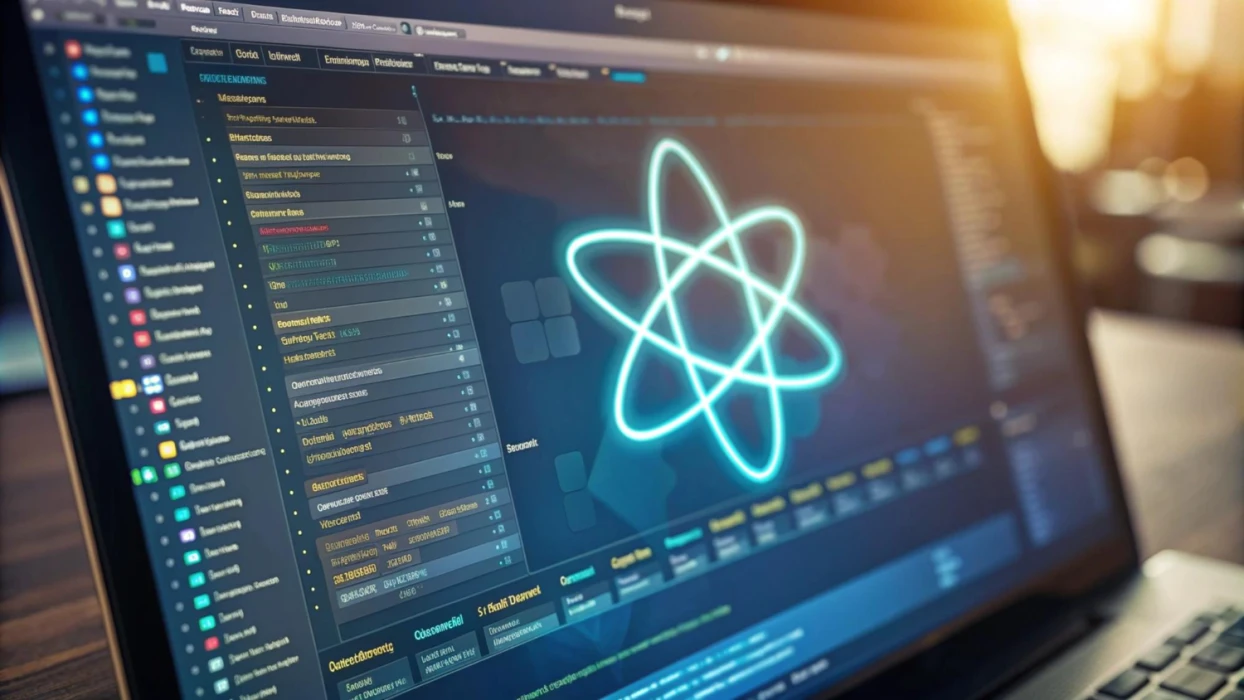As a developer, web testing is an essential factor in the development process. Thankfully, Cypress provides developers with the tools to test websites and applications efficiently.
Cypress offers several advantages over traditional web testing methods, such as automatically waiting for page elements to appear before interacting with them and its automated retry mechanism for failed tests. Additionally, Cypress is capable of simulating user behavior, allowing for robust end-to-end testing.
What is a Cypress?
Cypress is a JavaScript-based frontend testing tool that enables developers to write and execute automated tests for web applications. It allows for end-to-end testing of websites and apps, ensuring that all aspects function properly.
Cypress Advantages:
Automatically waits for elements before interacting
Automated retry mechanism
Simulates user behavior
Cypress Disadvantages:
Reliance on the developer’s knowledge of JavaScript
Resource intensive and slow with complex tests.
When to use Cypress?
Cypress is best used for end-to-end testing of web applications and websites, where developers need to simulate user behavior. It should also be considered when automated retry mechanisms are required or waiting periods for elements before interacting with them.
Cypress is a powerful testing tool that can be used to test web applications. But when should you use it? There are several factors to consider, such as the complexity of your application and your team's testing needs.
Cypress is an ideal choice for testing complex web applications. Its ability to debug and run tests in real-time, as well as its extensive API, make it an excellent tool for testing complex functionality. Additionally, Cypress offers a user-friendly testing experience, with features like automatic waiting and intelligent error messaging.
There are three main ways to run Cypress
Running Cypress from the command line using the Cypress CLI or from an npm script. This is the most common way to run Cypress and allows for easy configuration and customization of test runs.
Running Cypress from a Continuous Integration (CI) system, such as Travis CI or CircleCI. This allows for automated testing on every code push and ensures that your tests are always up to date.
Ultimately, whether you choose to use Cypress will depend on the specific needs of your team and application. However, if you're looking for a powerful testing tool that can handle complex applications and offers a user-friendly experience, Cypress is an excellent choice.
How do we use Cypress at Buzzvel?
At Buzzvel, we leverage Cypress to test our web applications. We use it to simulate user behavior and ensure that all aspects of the application are functioning properly. Additionally, the automated retry mechanism helps catch errors quickly and efficiently.
We integrate cypress with our React and Laravel Apps. All tests are written in JavaScript and run on a continuous integration platform. We have seen great results from using Cypress, as it helps us reduce the time taken for web testing significantly.
Example of implementation in a React application
Here, we'll walk through an example of how to use Cypress to test a Next (React) application. While we'll use a Next.js app in this example, the process can be applied to any web technology that can exposes HTML to the Browser. To get started, you'll need Node.js installed.
Creating a Next application for testing
Before diving into Cypress testing, we need to create an application to test. For our example, we'll use a simple Next.js application that includes a Login and Dashboard page. The Login component redirects to the dashboard.
To create the Next.js application, you can use the following command:
npx create-next-appOnce the application is created, navigate to its root directory and install the Cypress dependencies:
npm install --save-dev cypressAdding Cypress scripts to package.json
Next, we need to add Cypress scripts to the package.json file. Open up package.json and add the following scripts to the scripts section:
"scripts": {
"dev": "next dev",
"build": "next build",
"start": "next start",
"cypress": "cypress open",
"cypress:headless" : "cypress run"
}Here, we've added two new scripts: cypress and cypress:headless. These scripts allow us to open up the Cypress Test Runner in interactive mode or run our tests headlessly, respectively.
Creating a Cypress configuration file
Next, we need to create a configuration file for Cypress. Create a file called cypress.config.js in the root directory of the project with the following contents:
const { defineConfig } = require('cypress')
module.exports = defineConfig({
e2e: {
baseUrl: 'http://localhost:3000',
supportFile: false,
},
component: {
devServer: {
framework: 'next',
bundler: 'webpack',
},
},
})
The cypress.config.js file configures the Cypress test runner, including options like the base URL, test folder location, and browser to use. It also allows for creating custom configuration options to optimize end-to-end testing for web applications.
Now, we can create the Login and Dashboard pages for our application. In the pages directory of the project, create a file called dashboard.jsx with the following code:
const Dashboard = () => {
return (
<div>
<h1>Dashboard</h1>
<p>You are logged in!</p>
</div>
)
}
export default Dashboard;Then, create a file called login.jsx in the same directory with the following code:
const Login = () => {
return (
<form method="post" action="/dashboard">
<input name="email" type="email" />
<input name="password" type="password" />
<input type="submit" title="Login" />
</form>
)
}
export default Login;Writing the Cypress test
Finally, we can write our Cypress test. Create the folder cypress/integration, and then create a file called login.cy.js with the following code:
cypress/integration/login.cy.js
describe('Login form', () => {
it('Logs in successfully', () => {
cy.visit('/login')
cy.get('input[name="email"]').type('[email protected]')
cy.get('input[name="password"]').type('password123')
cy.get('input[type="submit"]').click()
cy.location('pathname').should('eq', '/dashboard');
})
})In this test, we visit the login page of our Next.js application using the cy.visit() command. We then use cy.get() to select the email and password input fields and cy.type() to input values into those fields. Finally, we'll use the cy.get() command to select the login button and click it, then we use cy.location() and cy.should() check if the application redirect to /dashboard route.
To run the development server, you can access in http://localhost:3000:
npm run devTo run the Cypress test in headless mode:
npm run cypress:headlessAlternatively, you can open the Cypress Test Runner UI with the following command:
npm run cypressThat's it! With Cypress, you can easily test your web application and ensure that it's functioning as expected.
Conclusion
Cypress is a great tool for developers who must test their web applications and websites. It offers several advantages over traditional methods, such as automated waiting and retry mechanisms. However, it does have its drawbacks, such as reliance on the developer’s knowledge of JavaScript and resource-intensive tests. That being said, when used properly, Cypress can be an invaluable tool in the development process.
Thanks for reading. We hope this article helped you understand the advantages and disadvantages of using Cypress for web testing, as well as how to build tests with it. Happy coding!
Subscribe to
Our
Newsletter
Join 1,000+ people and recieve our weekly insights.
Success!
Thank your for subscribing to Buzzvel's
Newsletter, you will now
receive
amazing
tips
and insights weekly.