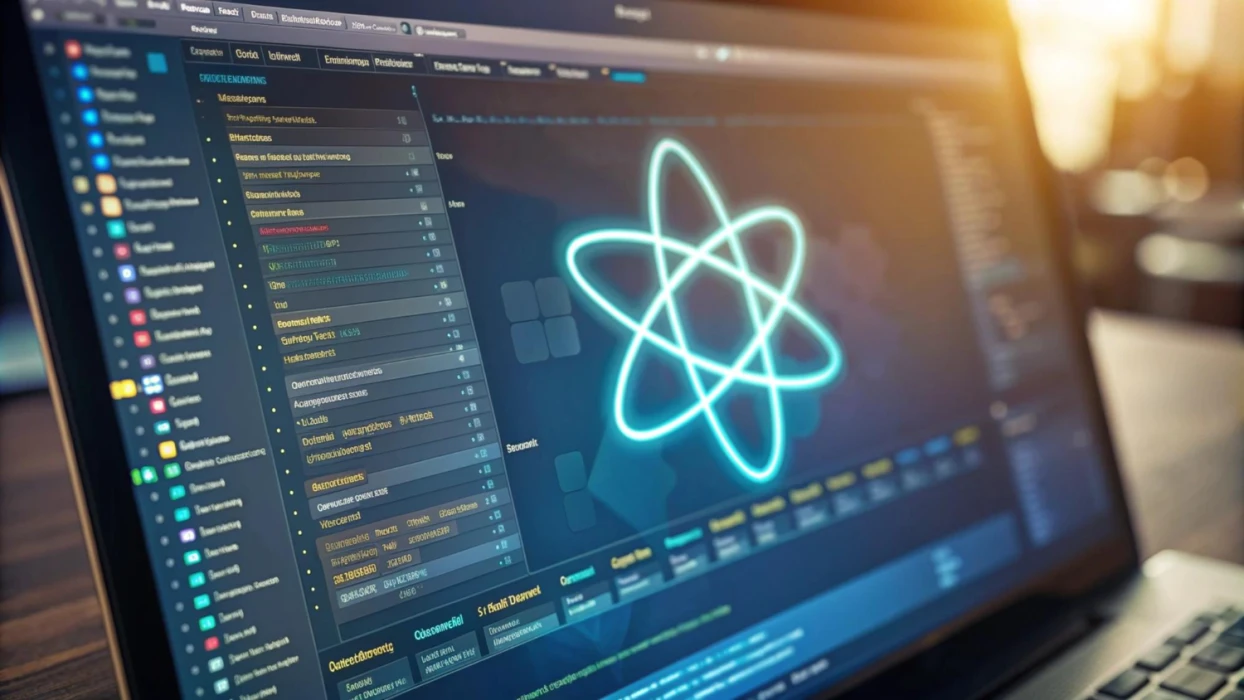The arrival of React v19 marks a significant milestone for this widely used JavaScript library, which is packed with a host of new features and improvements. For developers eager to maintain their competitive edge, grasping these updates is essential. This article is tailored to guide you through the latest advancements in React v19, including improved state management and cutting-edge APIs designed to enhance user interactions.
React v19 introduces several significant updates that streamline development and elevate the user experience. Among the most notable are the following:
React Compiler: This new feature automates the optimization of component re-renders, relieving developers from the need to implement performance-enhancing hooks like useMemo() and useCallback() manually.
However, the React team recognized that manual optimization is often burdensome, and feedback from the community motivated them to address this challenge.
As a result, they developed the "React Compiler." This new tool will handle re-renders automatically, allowing React to determine the optimal timing and method for updating state and refreshing the UI.
import React, { useState, useMemo } from 'react';
function ExampleComponent() {
const [inputValue, setInputValue] = useState('');
const isInputEmpty = () => {
console.log('Checking if input is empty...');
return inputValue.trim() === '';
});
return (
<div>
<input
type="text"
value={inputValue}
onChange={(e) => setInputValue(e.target.value)}
placeholder="Type something..."
/>
<p>{isInputEmpty ? 'Input is empty' : 'Input is not empty'}</p>
</div>
);
}
export default ExampleComponent;Server Components: A revolutionary concept that enables components to run on the server, resulting in faster load times and improved SEO. This update is particularly beneficial for content-rich applications.
In this approach, we can asynchronously retrieve data from an external source and pre-render the content entirely on the server. The resulting HTML is then efficiently streamed into the client-side React tree. Additionally, Server Components can import Client Components, as the AddButton import demonstrates.
Leveraging Server Components provides significant performance advantages since they don't re-render, leading to quicker page load times. Unlike SSR and SSG techniques, the HTML generated by Server Components isn’t hydrated on the server, and no JavaScript is sent to the client. This dramatically improves load times and reduces the overall JavaScript bundle size.
import getPosts from '@/actions/getPosts'
import AddButton from '@components/add-post' // client component
export async function ServerComopnent(){
const posts = await getPosts()
return(
<>
{posts.map((post, index) => {
<Post key={index} post={post} />
})}
<AddButton />
</>
)
}Actions servers: A game-changing feature that simplifies form handling by allowing data submission to be handled directly on the server, bypassing the need for client-side event listeners.
Actions allow you to incorporate server-side logic directly into the HTML <form/> tag. Simply put, replace the traditional onSubmit event with Actions, which are attributes of the HTML form element.
With the advent of server components, Actions can now be processed on the server. In your JSX code, instead of using the onSubmit event, you can utilize the action attribute in <form/>. This attribute will point to a method that handles data submission on the client or the server.
Actions support both synchronous and asynchronous operations, simplifying managing data submissions and updating state. The primary objective is to make working with forms and handling data more efficient and straightforward.
"use server"
const submitData = async (memberData) => {
const newMember = {
username: memberData.get('email'),
email: memberData.get('password')
}
console.log(newMember)
}const Form = () => {
return <form action={submitData}>
<div>
<label>Name</label>
<input type="text" name='username'/>
</div>
<div>
<label>Name</label>
<input type="text" name="email" />
</div>
<button type='submit'>Submit</button>
</form>
}
export default Form;Web Components: About four years ago, I began exploring the realm of web components, and I've been fascinated by their capabilities ever since. If you’re not yet acquainted with web components, let me give you a quick overview:
Web components enable the creation of custom elements using standard HTML, CSS, and JavaScript, which can be effortlessly integrated into your web applications just like regular HTML tags. Impressive, right?
At present, incorporating web components into React applications can be pretty challenging. Typically, you must either convert the web component into a React component or rely on additional libraries and write extra code to make them compatible with React. This process can be tedious.
Fortunately, React v19 is set to simplify the integration of web components into React code. You’ll be able to directly use web components, like a carousel, within your React projects without needing to transform them into React-specific code.
This improvement will make development smoother and allow you to fully utilize the vast library of existing web components within your React applications.
While the exact implementation details are still under wraps, I’m optimistic that it will be as simple as importing a web component directly into a React codebase, much like module federation. I’m eagerly awaiting more information from the React team on implementing this.
Conclusion
React v19 represents a transformative step forward, bringing features that substantially address developer productivity and application performance. Introducing the React Compiler reduces the complexity of manual optimizations, allowing developers to focus more on building features rather than fine-tuning performance. Server Components mark a paradigm shift in how components are rendered, offering enhanced speed and SEO benefits crucial for modern, content-heavy applications.
Actions simplify data handling by integrating server-side processing directly into form submissions, making code more efficient and reducing the need for extensive client-side logic. Meanwhile, the seamless integration of Web Components opens up new possibilities for incorporating native elements into React projects, significantly broadening the scope of what can be achieved without additional dependencies.
As React continues to evolve, these new features in version 19 ensure that it remains at the forefront of front-end development. By staying up-to-date with these advancements, developers can not only streamline their workflows but also deliver faster, more responsive applications that meet users' ever-growing demands. Mastering these tools and concepts will undoubtedly empower developers to push the boundaries of what’s possible with React, ensuring they remain at the cutting edge of web development.
Tags
Subscribe to
Our
Newsletter
Join 1,000+ people and recieve our weekly insights.
Success!
Thank your for subscribing to Buzzvel's
Newsletter, you will now
receive
amazing
tips
and insights weekly.