What is Figma Config?
Figma Config is one of the most awaited events for the design and technology community. It brings together professionals, enthusiasts, and companies to explore the latest trends, innovations, and practices in interface design and user experience (UI/UX). Organized by the Figma team, one of the leading collaborative design platforms, the event presents a wide range of talks, workshops, and networking sessions, providing participants with a unique opportunity to learn and exchange experiences.
The event also emphasized the importance of inclusive and accessible design, with talks and cases on creating experiences that meet everyone's needs and discussions about the future of design.
Major Releases and Improvements
1. Renovated interface
One of the most remarkable changes has been the redesign of Figma's interface, which was designed to improve usability and the user experience. The new interface features a cleaner, more intuitive design, with menus and tools rearrangement to facilitate access and optimize workflow.
The sidebars with tools and layers can be hidden with a simple click, providing a cleaner and more immersive working environment. This update allows designers to use all the available screen space to focus exclusively on their projects without distractions.
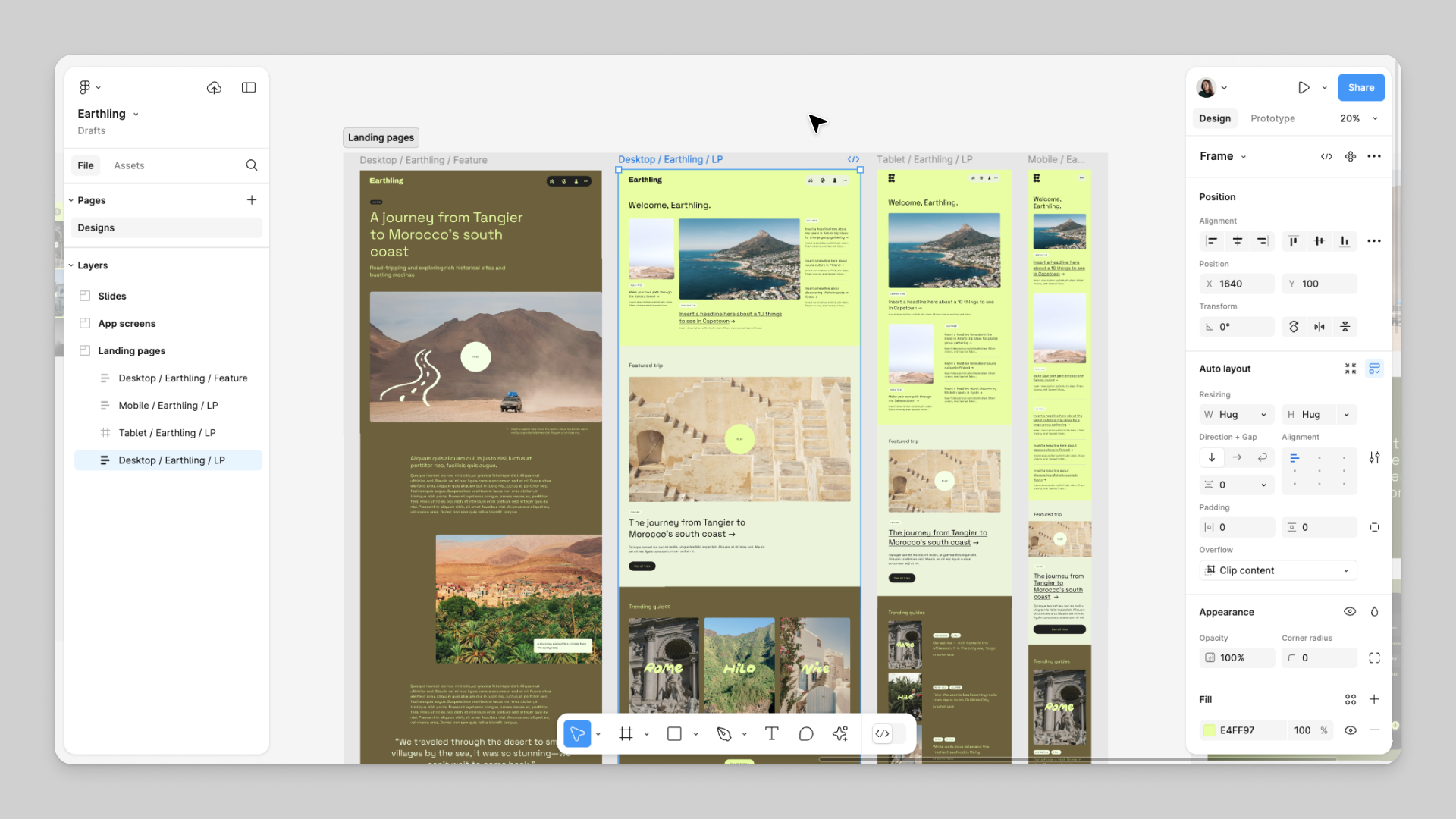
2. Integrated Artificial Intelligence
One of Figma's greatest new features was the introduction of advanced artificial intelligence (AI) resources, which promise to transform the way designers create and modify their projects.
AI has been integrated to help with repetitive tasks, suggest automatic design improvements, and generate initial prototypes based on simple briefings. This has generated great enthusiasm among users, as it promises to speed up workflow and free up more time for creativity and innovation. The design tool can be used to:
- Rename the various layers with just one click.
- Quickly transform mockups into interactive prototypes,
- Rewrite texts in a different tone, translate them into another language, or reduce them.
- Generate and edit images
AI aims to reduce administrative tasks and help designers keep their workload clean and organized so that they can focus on creating and innovating.
3. Dev Mode
Another significant change was the update of the Dev Mode, an essential feature for facilitating collaboration between designers and developers. New features include more accurate code inspection and exporting and advanced documentation tools directly in Figma.
A significant advancement in this communication is the constant status update. In addition to marking the board as ready for development, all updates made are now communicated to the developer, who can view the list of changes and even use the comparative mode to see the new updates made by the design team.
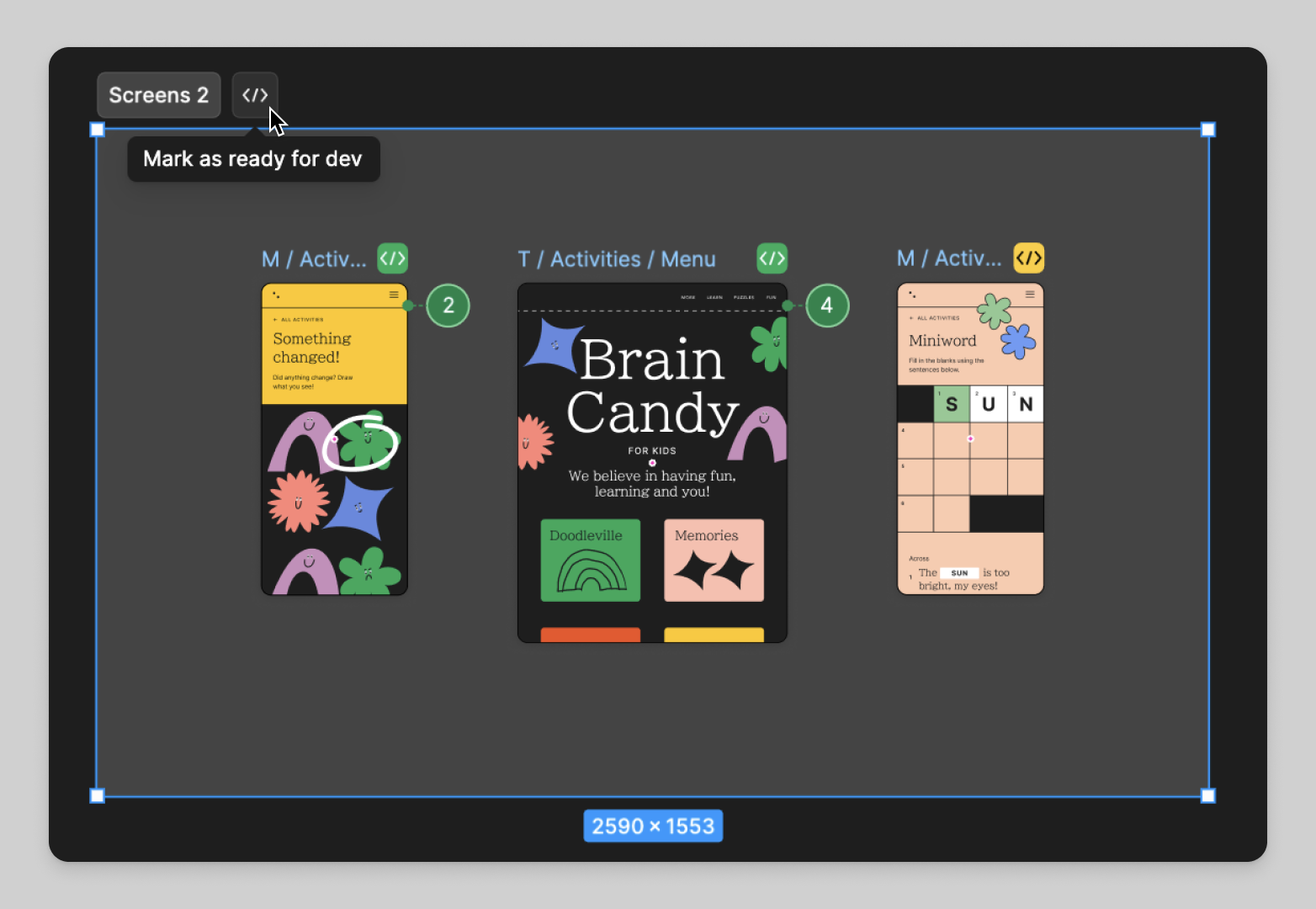
4. Figma Slides
Figma Slides was developed to allow users to create slides that take advantage of the platform's flexibility and design power. With it, designers can create presentations using features such as animations, reusable components, and integration with design libraries, making it easy to create consistent presentations that match projects' visual identities.
In addition, the real-time collaboration feature allows teams to collaborate on creating slides, maintaining cohesion and efficiency at all project stages.
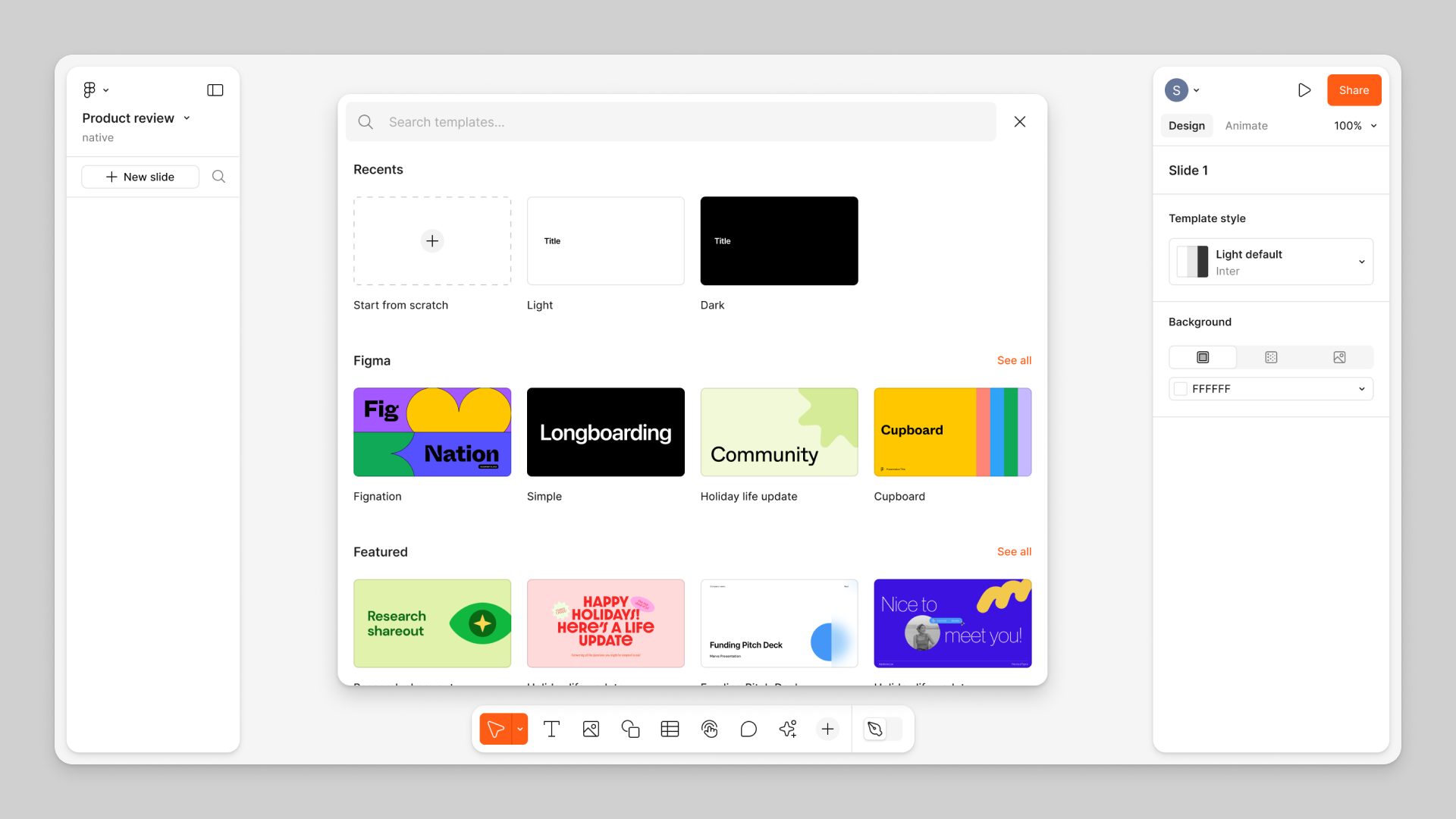
5. More Updates
Other updates, such as new UI Kits, have been introduced, providing ready-to-customize components to speed up design. Improvements to the automatic layout now allow for a more intelligent and adaptable organization of elements, facilitating responsive design. The responsive prototype viewer has been improved so that designers can more accurately test and adjust prototypes on different screen sizes. In addition, FigJam has gained support for pages, allowing for better organization of ideas and collaboration on more complex projects.
Conclusion
In summary, Figma Config 2024 reaffirmed Figma's role as a leader in collaborative design, presenting innovations that elevate productivity, collaboration, and accessibility for global designers and teams. The updates demonstrate a continued commitment to meeting the emerging needs of the design community.
These changes not only facilitate the daily work of professionals but also open up new creative possibilities, making Figma an even more essential tool for the future of design. Therefore, The event celebrated the platform's achievements and signaled a future full of innovations and advances for the global design community.
Tags
Subscribe to
Our
Newsletter
Join 1,000+ people and recieve our weekly insights.
Success!
Thank your for subscribing to Buzzvel's
Newsletter, you will now
receive
amazing
tips
and insights weekly.




