When starting a WordPress project from scratch, it's essential to establish standards to ensure smooth progress in the long term. These standards may vary depending on the type of project (simple or scalable), the volume of data it will handle, and even personal preferences during planning.
However, some global standards are widely useful and applicable to all types of projects. Below, I share practices that have facilitated my work on various projects:
1. Coding Standards: Follow community guidelines
Just as we follow grammatical norms in human languages to facilitate communication, in programming, adhering to established standards is crucial. On WordPress, this means following community coding standards to ensure clarity and consistency, especially in team development.
WordPress provides clear guidelines, accessible via this link. Following them not only improves code quality but also eases collaboration and maintenance.
2. Global Functions and Helpers: Code reuse
Creating global functions and helpers for recurring tasks can save significant development time. For instance, you can implement a helper to calculate the average reading time of posts or create a custom function for debugging variables.
It's recommended to document these functions using the PHPDoc format, which describes parameters and return values. This type of comment enhances code readability and simplifies usage in editors that support inline documentation.
3. Plugin Management: Use only what's necessary
Plugins are powerful tools that add functionality to WordPress. However, excessive use can compromise site performance and increase security risks.
Therefore, limit yourself to only essential plugins and keep them updated. Choose plugins with good ratings and active support. Additionally, periodically audit installed plugins to remove those no longer in use.
4. Performance Optimization
Performance is critical in any WordPress project. Recommended practices include:
Minifying CSS and JavaScript files to reduce resource sizes.
Optimizing images manually or using plugins like Smush or ShortPixel.
Enabling caching to improve page load times (plugins like WP Rocket or LiteSpeed Cache are excellent options).
Moreover, adopting a good hosting provider and using a CDN (Content Delivery Network) after analysis can significantly enhance overall site performance.
5. Permalink Configuration and URL Structure
The permalink (URL) structure is crucial for site navigability and SEO. WordPress offers several options, but the "Post Name" format (e.g., https://example.com/page-title/) is recommended for most cases, especially blogs and simple pages.
For more complex sites, like e-commerce platforms or news portals, a custom structure using taxonomies (e.g., https://example.com/category/post-name/) can be beneficial. Configure this via Settings > Permalinks in the admin panel. After changing permalinks, always test functionality to ensure no broken URLs. If issues arise, review the .htaccess file or consult the official documentation.
Conclusion
Developing a WordPress project requires planning and adopting best practices from the outset. Following coding standards, optimizing performance, carefully managing plugins, and properly configuring permalinks are steps that make a long-term difference.
Additionally, remember that WordPress is a dynamic platform with constant updates and an active community. Staying informed about updates and changes, and adapting to current best practices, is crucial for keeping your project secure and competitive.
Lastly, the success of a WordPress project goes beyond technical aspects. Clear communication with clients and a strategic vision for site objectives complement development practices and ensure better results.
Bonus Tip: Plugin Updates and Code Safety
Keeping plugins updated is essential for maintaining a secure and functional WordPress site. However, updates can sometimes introduce unexpected changes or conflicts, especially if the plugins significantly alter your site's functionality. To handle updates safely and avoid complications, consider the following practices:
Backup Before Updates
Always back up your website before updating plugins. This ensures you can easily roll back if something goes wrong. Tools like BlogVault, UpdraftPlus, or BackupBuddy are excellent choices for creating reliable backups. BlogVault, in particular, offers incremental backups, staging environments, and one-click restoration, making it a powerful option for WordPress projects.
Use a Staging Environment
Never update plugins directly on a live site. Set up a staging environment to test updates first. Most managed WordPress hosting services include staging functionality, or you can use plugins like WP Staging to create a duplicate site for testing or Support tools like blogvault that can create that.
Review Changelogs and Compatibility
Before updating, review the plugin’s changelog to understand what has changed. Also, ensure the update is compatible with your WordPress version, theme, and other plugins.
Tags
Subscribe to
Our
Newsletter
Join 1,000+ people and recieve our weekly insights.
Success!
Thank your for subscribing to Buzzvel's
Newsletter, you will now
receive
amazing
tips
and insights weekly.

-normal.webp)


